Base Map - Tile Layers
Search Management Map uses Leaflet to present the map. The built-in default is to use Open Street Maps. You can use any tile server that Leaflet can access.
You can add additional layers by clicking on the "Add" Next to Map tile layers on the admin page: 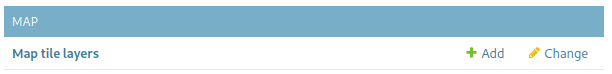
This will give you a form where you can specify details about the tile layer.
Name: is the name this layer will have in the map for users to select itUrl: Is the url, the format is defined in the Tile Layer help for LeafletBase: Specifies whether this is a base-layer, or any overlay (only 1 base layer can be enabled at a time, but multiple overlays can be)Attribution: Specifies the attribution that will appear when this tile layer is in use (i.e. copyright and link to data source)MinZoomandMaxZoom: Specifies the minimum and maximum zoom range for this tile layerSubdomains: If yourUrlincludes{s}, then you can specify valid subdomains for the url, see more hereActive: This needs to be ticked for the layer to appear as an option for users.RelativeOrder: Used to determine the order this layer will appear relative to other base or overlays layers- Note: Make sure base layers have lower relative order than your other tile layers, or the base layer might appear over your overlay